Foil Arms and Hog, those wonderful Irish comedians, are investigating a tragedy...
13 March 2025
Dinner Party Detectives
04 February 2024
Une Humeur Noire
by Leigh Lundin
Matches with Patches
On a September Friday in 1984, a new crime series debuted on NBC. The plot of the program was subordinate to its glossy appearance. As a director said, “The show is written for an audience … more interested in images, emotions and energy, than plot and character and words.”
The program focused on style rather than substance. Producers literally specified a pastel color palette, while simultaneously banning earth tone browns, beiges, and the color red. Crews repainted buildings to match color patches. The show’s look and feel built a peach and sea-foam green monument to the gods of cars, cash, and cocaine.
Mocs without Socks
Their stars posed as much as acted. The five season run set styles in cars, boats, handguns and holsters, houses, and men’s fashion and accessories. The word metrosexual wouldn’t appear for another decade, but the cast defined the term: pink T-shirts under Italian unstructured jackets, French linen trousers, European mocs without socks, carefully groomed beard stubble.
By now you’re hearing Jan Hammer’s Miami Vice theme, and yes, they featured damn good music of the era. Wikipedia after-the-fact defines its genre as ’neo-noir’, whatever that implies, but it’s all about mood.
Noire Afar
Une humeur noire means a dark mood, on the off chance I managed the français feminine endings in the title correctly. Mystery writers know noir, but here follows a different take.
Sometime after Crockett and Tubbs committed their last heartbreak, heartache, and visit to the STD clinic, a couple of English bands came out with real noire but with a twist. Rather than write a novel or film a movie and then add music, these groups created music and subsequently filmed vignettes that set mood and hint at a story. They aren’t by any means recent, but their take on retro-noire remains intriguing.
A Plot it’s Not
Here now is the group Pulp.
| This is Hardcore @ Pulp |
||
A predecessor (and still active) group was Portishead. I’ve mentioned it before, a favorite of our colleague Paul Marks. Same idea– music first and then a video setting a premise and mood for a story– without the actual story, leaving you to fill in the blanks.
Here is Portishead.
| To Kill a Dead Man @ Portishead |
||
Even today, this approach remains unusual and controversial, the telling of a story without a story. How can noir become bleaker than that?
06 December 2023
It Seems There Was This Irish Policeman...
Foil Arms and Hog are three very funny Irish sketch comedians. They have dozens of videos available on the web but the first one I spotted happens to relate to our favorite genre. Enjoy.
05 November 2023
Prohibition Peepers part 3 —
How to create closed captions
by Leigh Lundin
0085 00:03:48.800 --> 00:03:51.200
Leigh, let’s wrap our slideshow how-to
discussion talking about closed captions.Leigh, let’s wrap our slideshow how-to
discussion talking about closed captions.0086 00:03:52.000 --> 00:03:53.225
Sure, why not?Sure, why not?
Closed Captioning
We return with the final how-to tutorial of creating a slideshow for Michael Bracken’s Prohibition Peepers. I doubted any of the tens of trailer viewers would rely upon subtitles, but I wished to expand my skills working within a non-critical environment I could share with you. This is largely technical, so feel free to read more interesting essays by my colleagues.
Subtitles include a multiplicity of flavors and formats. They presently have no one standard, nor even a mere two or three. The most common kind is .srt, which stands for SubRip. I chose to work with its close cousin, Web Video Text Track. The .vtt format is newer, more featured, and natively supported by the HTML5 standard. It also uses the decimal point standard found in most English-speaking countries.
Subtitles can be married to videos in three different ways: physically separate files, embedding, and burning. YouTube and smart television programs can work with multiple files, usually bearing the same name but different suffixes:
| ThePrisoner.mp4 | ThePrisoner.srt | ThePrisoner.vtt |
You might also see files for languages and variants, say, British and American English, French and Canadian français, Cuban and Mexican español. File names may be labeled like this:
| ThePrisoner.en-UK.vtt | ThePrisoner.fr-FR.vtt | ThePrisoner.es-CU.vtt |
| ThePrisoner.en-US.vtt | ThePrisoner.fr-CA.vtt | ThePrisoner.es-MX.vtt |
Burning Questions
Once you’ve created a closed caption file, then what? Depending upon your target platform, you may have three choices.
- 1. Associating Files
- If you use a computer to peek closely at a movie DVD or a downloaded smart television movie, you’ll find numerous files. These include the movie itself in one or many segments, perhaps a preview, sound tracks in one or more languages, and closed caption files also in one or more languages. Separate files permit the viewer to adjust synchronization of sight and sound. YouTube also works with multi-file uploads, so I separately uploaded the slide show video and CC files, which YouTube accepted without complaint.
- 2. Embedding
- Still curious, still expanding, I went beyond uploading multiple files to YouTube. I used an embed technique to create standalone videos, i.e, combined video and captions in a single .mp4 file. Videographers can embed subtitles with iMovie, independent apps like Shutter Encoder, or a web site that combines closed caption files with movie files. This results in a nice and convenient single file for viewers.
- 3. Burning
- You may also see mention of ‘burning’, not to be confused with making DVDs. This method permanently overlays video images with text; that is, subtitles become an unalterable part of the picture. Only two advantages come to mind, (a) aiming for older platforms that don’t support closed captions, or (b) control over how subtitles look independent of the player.
Excelling
Throughout the audio/video process, I relied on spreadsheets in several ways. I used Excel for odds and ends like building an authors list, preparing scenes and maintaining the script, but spreadsheets turned out to be a key tool for closed captions.
Although the .srt format is older and therefore more common, the .vtt format has a distinct advantage for North Americans, Britons, Swiss, Asians, and Oceanians. We use a dot ‘.’ as a decimal point and a comma ‘,’ to visually group digits. Most of Europe, Africa, and South America do the opposite.
This quirk arises in subtitle files. A primary difference is .srt uses decimal commas and .vtt uses decimal points. More significantly, the English version of Excel understands the decimal dot, which means it works nicely with .vtt files.
In theory, we could work with a default time format, but a slight modification provides finer time codes. Select Custom from Excel’s number format window and use either of these format codes:
| hh:mm:ss.000 | or | hh:mm:ss.000;@ |
Thus, a one hour, twenty-three and three quarter minute time code might look like:
| 01:23:45.678 |
Nitty-Gritty
Closed caption files are plain text that can be opened in TextEdit, BBedit, WordPad, and so on. For the most part, white space consisting of blanks, tabs, and single lines of code are all treated the same. The following are equivalent:
86
0086 00:03:52.000 --> 00:03:53.225
Sure, why not?00086 00:03:52.000 --> 00:03:53.225 Sure, why not?
Each of these is called a cue. Each cue is separated by a double-spaced blank line. Leading zeroes can be omitted, including the hour:
86 3:52.0 --> 3:53.23 Sure, why not?
Subtitles can be positioned on the screen, and they can be formatted with common HTML codes and CSS. I didn’t have a need for the latter, but I used HTML <i>italics</I> in a few places.
Down and Dirty
Some high-end programs and web sites offer audio-to-text timelines– usually for a fee– to build closed caption files. I wasn’t impressed and since my project was small, I stepped through the video and made notes the old-fashioned way– by hand.
In addition to the formatting above, the rules are straightforward. Obviously, the ending time of a cue must come later than the beginning. Likewise, each start time has to be greater or equal to the start time of the previous cue.
Although rarely used, the rules allow for cues to overlap or persist on-screen. That could be useful when off-screen action can be heard but not seen.
A number of closed caption apps can be found on-line, most still using the .srt format. If you happen to use one of these and want .vtt, you may be able to selectively scan-replace decimal commas with decimal points.
Try to save your captions as a .vtt file, but you may find it safer to save as a .txt file and rename it.
| ThePrisoner.txt | ➨ | ThePrisoner.vtt |
Adding closed captions is easier than it sounds. Consider it for your next video. And be sure to pick up a copy or two of Prohibition Peepers for Christmas.
More information follows.
22 October 2023
Prohibition Peepers part 2 —
How to create book trailer video
by Leigh Lundin
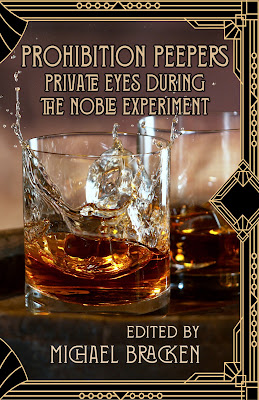 |
| Love that cover! |
Prohibition Peepers, the trailer how-to continues from last week. Visual presentation typically drives videos, but as described last week, ours is centered around a soundtrack of a 1932 radio news broadcast. Today I'll thread two paths, a how-to for those interested simple, quick video creation and, historical notes and thoughts as I’m constructing this castle in the air.
Tools of the Trade
Any straightforward graphics apps and video creation program will do. I chose simple apps, nothing fancy.¹
Apple’s iMovie assembled pictures along with last week’s sound track, which was handed off to YouTube. Any simple video builder should work; Windows offers several options. It should be possible to create a slide show with Microsoft Power Point, but its learning curve requires more patience than I have Adderal. I opted for a dedicated video program.
It is possible to create a presentation with nothing but YouTube, but maintaining files locally felt more comfortable.
For graphics, I used both raster (bitmap) and vector images. Abandoning high-priced Adobe, I switched to Serif’s Affinity suite. It’s a clean, easy to use, inexpensive panel of picture programs. One of the best features is that Affinity files are interchangeable, meaning any Affinity program can work directly with any Affinity file. It makes life easy.²
Finally, we’ll touch upon AI.
To Err is Human
Abruptly, I made my first mistake. In the past, I’d loaded a few items to YouTube, mainly a collection of Rocky King TV shows. Visual recordings of the era weren’t locked into any one size. Historically, aspect ratios have appeared as 1:1, 3:2, 4:3, and 16:9, but others proliferated.
I erred immediately. I had decided upon YouTube’s original default 3:2 as a compromise between stretching, cropping, and ‘letterboxing’, awkward ways of dealing with aspect ratios outside the norm. After creating an initial half dozen or so 1800×1200 images, I opened iMovie… and could not find the menu item for aspect items. Annoyed, I opened YouTube’s editor… and once again could not find the menu for screen rations. They were gone. Vanished. Disappeared. Demised.
WTF? (Lithuanian for Huh?) I googled and googled and finally learned in recent versions, YouTube and iMovie have settled upon a common aspect ratio, 16:9. Damn. Never guessing both Apple and Google had finally standardized, I’d wasted valuable time and effort. Let my error guide you.
Fortunately, the waste wasn’t as bad as first thought. Many of my source images were 1800 pixels high. I settled upon 3200×1800 as my working size in the Affinity programs. A multiple of 100 and a power of two facilitates quick, mental calculations. YouTube’s HD maximum is 1920×1080, so I was over-engineering.³
Action
I had numbered each paragraph of the script and appended that same number to graphics I intended to use. iMovie permitted me to load all at once and optionally space them n seconds apart. The final result would not be evenly spaced, but 5 minutes ÷ 28 slides allowed me to spread them across the timeline, meaning each was somewhat proximate to its intended position.
- The first slide recognized the significance of border radio, chiefly remembered in songs by the Doors, Z Z Top and others, and at least one movie, O Brother, Where Art Thou.
- Next we hear a sly evangelist trawling for donations. I had a little fun with the picture, an interrupted letter suggesting a small story in itself. Earlier in 1932, the post office had raised first class rates from 2¢ to 3¢. On the theory people like my mother might still have 2¢ stamps, I pasted a 1932 2¢ and 1¢ on the envelope.
- Likewise, the $2 bill series date was consistent with 1932, but a sharp detective might notice oddities. The handwriting is feminine but looks a bit young or naïve. The Reverend asks for a dollar donation, but Prunella intends to send two dollars (value of $45 today) plus a letter. He suggests a plain white envelope, but our charming correspondent selects pink lavender stationery… you can almost catch a scent of perfumed powder in it. What might happen when the Rev read the letter?
- Unregulated patent medicines were loaded with alcohol and opiates. Little wonder laudanum became the preferred energy drink, the feel-good medication sold by the doctor’s breathy assistant. Dr Cruikshank looks awfully familiar.
- When I was a child, ‘Tear It Down’ and other Clyde McCoy pieces appealed to me. His lip control and wah-wah mute could almost make a jazz trumpet talk. The hotel interior pictured is the real McCoy… the actual Congress Hotel ballroom.
- A teletype introduces the news with a silent movie news placard bearing ‘A Mixed Metaphor Production’, suggesting the irony of radio visual aids hasn’t been lost.
- The news opening referring to the incoming president and that Congress just approved 3.2% beer is factual. The next part about Ness, Moran, and Capone appears in support of the events in my story ‘Dime Detective’. Likewise the next paragraph refers to John Floyd’s story, ‘River Road’, and the awesome Windsor Manor without giving away the plot.
- Celebrity news comes next, homicides involving a dancer and an actress (‘Getting Away Clean’ by Joseph Walker and ‘Bearcat Blues’ by Susanna Calkins). Here we make an unusual departure. Neither pictured performer is real. Each is AI computer generated using ChatGPT teamed with Dall-E. I experienced a LOT of difficulty rendering the images. The programs has great difficulty with rendering eyes and counting fingers and arms.
- An ad for Penny Mickelbury’s Bubba’s Gym in ‘The Devil You Know’ provides a transition to sports. The Chicago Bears playoff is factual, but of course Steve Liskow’s story, ‘Peace of Mind Guaranteed’, is fanciful.
- Hugh Lessig returns us to a fictional page of mystery history in ‘Cloths of Heaven’, a sad tale of the first woman Prohibition casualty. Amazingly, I found a photo of an actual rum-runners boat seized in Virginia.
- I slipped in a slide of a simple (and operational) crystal radio schematic where my real voice can be heard.
- The wrap-up reflects the beginning. The outro pictures the actual Blackstone Hotel featuring homeboy Benny Goodman who, in 1932, hasn’t yet made a national splash. He plays as credits roll, wrapping up with the message that Prohibition Peepers can be found in fine speakeasies and bookstores everywhere.
| © 2023 Prohibition Peepers |
||
Done! I saved the file as an .mp4, ready to upload to SleuthSayers’ channel.
This article grew longer than I like, so next week I’ll explain how to add closed captioning.
Tables
09 September 2017
A Balloon for Ben
Here is a video we thought you might like. It's got a nice sentiment.
And wherever you are, stay safe.
16 July 2017
Short Shorts
by Leigh Lundin
Like short stories, film shorts concentrate a lot into a little because the best are short stories, not merely vignettes.
Let’s start with writers…
And readers… This little girl has her own ideas about the arts.
You wouldn’t expect a reading public to be a cause for concern, but it might come as a surprise to learn Adolph Hitler’s barely readable Mein Kampf ranks high in non-fiction sales. Chairman Mao Zedong’s Little Red Book also sells respectably in the capitalist world. Some concern can be mitigated by the fact that both of these books are often studied to better understand mania, madness, and mass followings.
The lovely mother of one of our long-time readers died a few hours ago. I’m not free to mention the name, but blessed be. This is for Mama-san…
21 May 2017
Imagination
by Leigh Lundin
You can learn a lot about story-telling from movies, but ounce-for-ounce, you might learn even more from short films. Much like comparing short stories to novels, these compact stretches of faux celluloid take a lot of work and often collaborative effort.
I've kept the examples short, partly because our time is valuable but also to demonstrate the impact of tight story telling. An issue seen in YouTube shorts is that student movie-makers sometimes haven't figured out the definition of plot. Instead, some present vignettes masquerading as stories. Undoubtedly our editors at AHMM and EQMM come across the same problem when parsing new submissions.
Following are three short samplings. Pick and choose as you will. I saved the most unexpected for last.
Print Your Guy
Old theme, new technology. You know what's going to happen, but it's still fun watching it play out.
Waltz Duet
This brilliant little film packs a lot into three minutes. You'll notice the music-box theme. I don't have sufficient adjectives to describe the plot and I've struggled to come up with a way of explaining it without giving it away. Let me know what you think in the comments.
The Future
You'll need 3-D VR googles (like a high-tech stereiscope) and an Android or iPad tablet or smart phone. Google Cardboard goggles priced at $10-20 are very cheap and easy to use. Without the right gear, you'll only get a hint of what to expect, but imagine a modern-day ViewMaster and watch this Justin Lin short movie to see where the future or presentation technology is heading.
11 October 2013
Crime School
by R.T. Lawton
Several users of the internet like to peruse the videos on Youtube for entertainment or how-to-do-it-yourself information on repairing broken items around the house or even building a project from scratch. But, if you happen to look further, you'll find it's some of the other how-to-do-it videos that provide a crime school for junior thieves and wanna-be criminals.
For instance, let's say you use a combination lock on your bicycle when you leave it at a bike rack, or maybe you use that same lock to safe guard your personal goods in a gym locker at your favorite workout facility. Better think again. Those items are no longer safe with that combination lock. And, no, the potential thief does not need a large bolt cutter to open your lock. All he needs is a knife and a pop can. Watch this video:
Yes, it's as simple as it looks. Tried it myself on an old lock with a lost combination. Just a little practice and I opened it three times in a row. Discomforting for my peace of mind.
What's that you say, you lock your car in the garage at night and sleep soundly? Then you had better know there is another video showing criminals how to break into your garage in only six seconds, and they do it without a sledge hammer:
After watching that video, I found several which then showed how to prevent the six second break-in method. Now, my garage door mechanism has that little lever wired up so it cannot be tripped from the outside. You might want to check your own garage door opening mechanism to see if you have a potential problem.
There are also videos on how to open a car door with a tennis ball, which leads me to wonder what other how-to-commit-crimes videos are out there? It's a dark side to the internet, a training school for budding criminals.
You got thoughts on this subject?

